Data breaches do not always make headlines until serious damage is done. Most businesses, even small ones or freelancers, depend on digital documents for contracts, agreements, onboarding, and everyday work. If your workflow is even a bit leaky, you’re leaving something valuable open to attack. For Irish businesses, the stakes are just as high as they are globally – but many tell themselves, ‘It won’t happen to me.’ The hard truth? It can, and maybe it already has.
Let’s take a close look at the less obvious red flags. You might spot yourself in some of them. That’s not a bad thing. It just means you have a chance to fix it before it becomes a headline.
1. You still email documents for signatures
If ‘Send via email for signature’ is part of your day-to-day, you’re in risky territory. Email is as vulnerable as leaving signed paper documents on a park bench. Once sent, you have little to no control over who forwards, downloads, or prints the attachment. Phishing attacks thrive in this environment.
Modern solutions like CloudSign.ie tackle this by providing a secure signing portal. Documents never leave the protected space, and access is controlled at every step. If someone asks to go ‘back to email’? That’s a warning sign you shouldn’t ignore.
2. You use shared folders with weak access control

Shared folders in cloud drives are a good thing, but without proper access settings they are a huge risk. If ‘everyone in the company’ or even ‘anyone with the link’ can open, edit, or download documents, you’re inviting trouble.
According to research highlights that universities are experiencing a data security crisis, the lack of strict permissions is one of the most common reasons for leaks, whether accidental or malicious.
A proper document management platform lets you set granular permissions, monitor every access, and can even revoke access in real time. If your current process can’t do that, it’s time to switch.
3. You have no audit trail (or can’t find it)
If you can’t say exactly who viewed, changed, or signed a document, and when, they might as well have been doing it in secret. Audit logs are like CCTV for your workflow. Without them, you’re exposed if anything goes wrong.
Systems like CloudSign.ie automatically keep complete audit trails for every step, so you don’t have to wonder. Many well-known platforms offer this service, but with CloudSign.ie, the process is clearer and more transparent.
4. You never update passwords or use weak authentication
Passwords that never change, or those like ‘password123’, are an open invitation to attackers. Weak authentication is one of the easiest ways in, especially when remote work and BYOD policies are common.
If your e-signature system or document management tools don’t enforce strong passwords or support modern methods like passkeys, your documents are not as safe as you think. If you want to learn how passkeys are making e-signatures safer, you might like our article on passkeys and e-signature security.
5. Your process ignores regular software updates
Hackers rely on old software. Systems not updated with the latest patches are much more likely to be breached. This doesn’t just mean your operating system, it includes the apps you use for signing, sharing, and storing documents.
If you often ‘skip’ updates or use unsupported versions, even the best tools become weak points. CloudSign.ie continuously updates its platform to patch vulnerabilities and stay ahead of threats. Not every provider does.
6. There's no clear policy or user training
Even with the best digital system, your team can be a weak link. Study after study, including health data breaches have affected over half the population in the USA, show that most breaches come from user mistakes or ignorance.
Does your team know how to spot a phishing attempt? Do they understand what’s confidential? If your answer is a shaky ‘probably,’ you’re taking a chance.
People make mistakes. Policies and training catch most of them before they matter.
7. You rely on paper or scanned documents
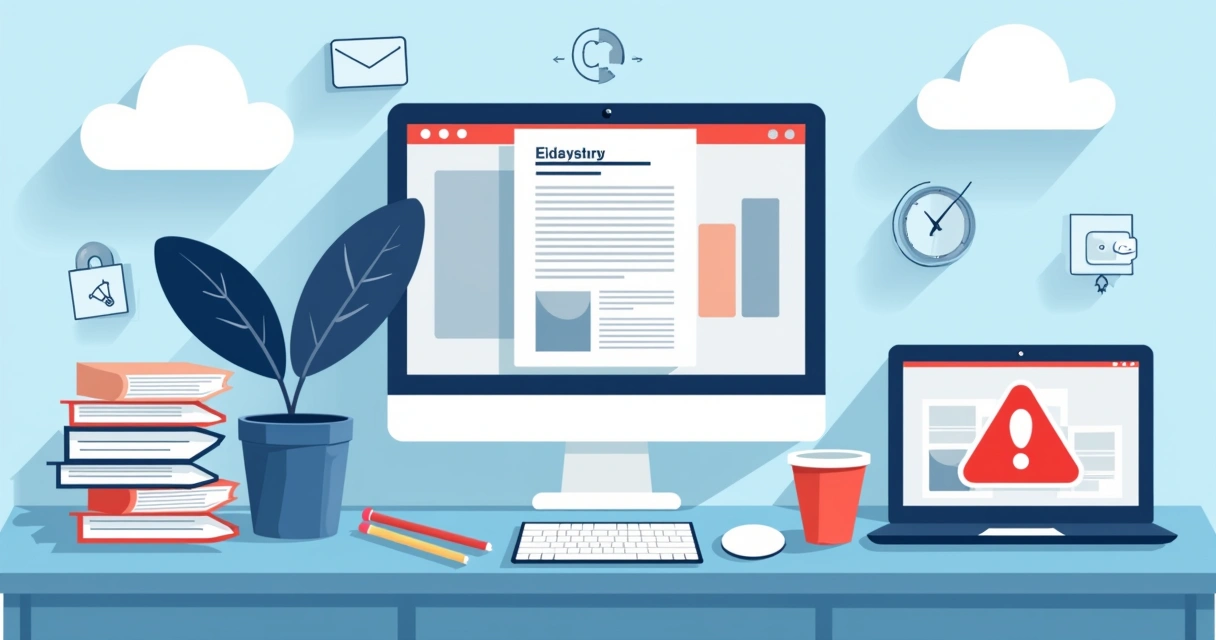
It feels safe, but printed or scanned documents are hard to track, easy to misplace, and a hassle to secure. You can’t monitor who copies them. Once they go into someone’s personal email, they’re impossible to control.
You’re also running the risk of non-compliance with regulations such as GDPR. Digital signatures, with legal standing in Ireland and the EU (see our latest guide on electronic signature laws in Ireland), give you more security and far less paperwork.
8. Integrations are missing or misconfigured
If your document signing and contract tools don’t ‘connect’ to your CRM, cloud drive, or messaging apps, you need a lot of copying, pasting, and emailing. Every manual step means more chances for human error, or accidental sharing.
Worse, badly set up integrations can send data where it shouldn’t go. CloudSign.ie, unlike most competitors, offers certified integrations and automations you can trust, so documents only flow where you want them to. Our competitors may support many integrations, but often lack the focus on Irish law and security practices specific to the region.
9. You don’t test for threats or have incident plans
Cybersecurity tools only protect you if used and tested. If you’ve never simulated a data leak, or haven’t got a plan for what to do if something goes wrong, recovery will be slow and messy.
The guidance from the University of Oxford stresses the cost – both human and financial – of not preparing.
What’s next? Start patching the leaks
If you found yourself nodding along to any of these signs, it’s better to know now than find out later. The good news: modern services, following best guidance (like this study on secure data flow for health data), can address almost all of these issues.
CloudSign.ie is built with these risks in mind. Whether you’re looking for legally valid digital signatures, advanced contract management, automatic audit trails, or local compliance, you’ll find it here. Plus, you can start for free and see how modern document security feels in practice.
Don’t let a data breach become your story. Try a secure workflow today with CloudSign.ie, before someone else tries your documents instead.
Frequently asked questions
What is a document workflow data breach?
A document workflow data breach happens when documents are accessed, stolen, altered, or shared without permission while moving through your company’s digital process. This can include hacking, insider leaks, or just sending files to the wrong person.
How can I prevent data breaches?
It starts with strong passwords, up-to-date software, strict access controls, and user training. Using a trusted tool like CloudSign.ie for all digital contracts adds extra layers of protection, since every step is logged and secured. Regularly test your system and always keep policies clear and up to date. More tips are available in our guide to faster, safer digital signatures.
What are common signs of workflow risks?
Common signs include sending files by email for signing, no clear audit trail, weak passwords, ignoring software updates, using paper and scans, missing integrations, and lack of training or security testing. If any of these feel familiar, it’s time for an upgrade.
Why are unsecured documents dangerous?
Unsecured documents can be easily viewed, copied, edited, or stolen. This may lead to financial loss or legal trouble, especially under laws like GDPR. Risks increase with paper or email-based workflows, where you can’t control access after sending.
How to secure digital document workflows?
Choose solutions with encrypted storage and transmissions, audit trails, multi-factor authentication, and strict sharing controls. Train your team, keep everything up to date, and follow guidance from reliable studies such as those on effective data protection strategies for compliance. Switching to a platform designed for security, like CloudSign.ie, is an easy first step.
Want more help patching weak spots in your workflow? Check our article on what to stop doing when signing documents online for quick wins.
