Digital signatures and paperless document workflows have quickly become part of daily life for businesses and individuals across Ireland. You might be tempted by the promise of free electronic signatures in Ireland, especially with the need for remote work, legal compliance, cost-saving measures, and speedier agreements. But how do you actually take advantage of these tools? How do you know you’re staying safe and fully legal? And more importantly , what’s the real process, start to finish, for anyone from a sole trader to a big company?
This guide walks through everything: the practical steps, legal considerations, feature comparisons, and key user experiences. Our focus is especially on how small businesses can safely, quickly, and reliably use electronic signatures without overspending or risking compliance. You’ll see why platforms like CloudSign.ie stand out , and what to be aware of when reviewing free plans and the many features apps now offer.
Go paperless, go global, go legal , all with a click.
Why electronic signatures are changing the game in Ireland
Traditional signing workflows in Ireland have long meant printing, scanning, posting (or driving across town), waiting, chasing, and repeat. The need for faster, more secure, legally recognised signing has always been there , remote work simply made it impossible to ignore any longer. The COVID-19 pandemic, as discussed by Crowe Ireland, accelerated the adoption of e-signatures, pushing businesses to rethink how even basic documents are managed.
Today, people rarely ask “are e-signatures valid in Ireland?” , they want to know how they can use them for free, or with minimal risk, and what’s needed to make them work properly. Legal firms, accountants, tech startups, freelancers, and HR teams are all shifting quickly toward digital-first workflows.

The real-world benefits you’ll notice fast
- Speed: Sign within minutes, not days. You can close deals or manage contracts no matter where you are.
- Cost savings: Forget postage and printing. Free plans help you start without spending anything.
- Security and transparency: Built-in audit trails, encryption, and access controls reduce risks and limit document tampering.
- Remote and global reach: Anyone with an internet connection (even by phone) can be part of the process instantly.
- Legal compliance: When done right, Irish law accepts e-signatures as equal , or sometimes better , than hand-written equivalents.
The switch is so dramatic that some people compare it to “moving from candlelight to the lightbulb.” Okay, it’s a bit less poetic , but the point stands.
The legal framework: what really makes an e-signature stand in Ireland?
There are some fears around what counts as a signature, what’s valid, and how you can be sure your signed documents won’t be rejected. This is fair , but the official regulations make it surprisingly simple for most cases.
The Law Society of Ireland clarifies that electronic signatures are governed mainly by the Electronic Commerce Act 2000 and EU’s eIDAS Regulation. The Society stresses the need for consent by all parties for electronic execution, especially where a witness is legally required. It’s rare for Irish law to demand a “wet ink” signature, but there is still some lack of judicial guidance about very specific situations.
As DocuSign explains, traditional written signatures are not always required for a contract to be binding in Ireland. E-signatures , when properly recorded , carry legal force. Certain documents (like wills or land transfers) may have additional requirements, but that’s the exception, not the rule. Qualified electronic signatures (QES) offer extra protection, but for most regular business, well-managed platforms cover you completely.
Both Law Society Gazette and eSign.ie also point to the value of having a full audit trail, secure storage, and , when you need it , identity verification. That’s why most mature signature solutions, including CloudSign.ie, place these features at the heart of their offering.
Security isn’t just about locking doors , it’s about knowing who’s on the other side.
Three main types of electronic signatures: what’s the difference?
- Simple Electronic Signature (SES): Typing a name, ticking a box, or pasting a scanned signature. The basic “that’s me” method. Fast, and suitable for most daily documents.
- Advanced Electronic Signature (AES): Tied to a unique user through encryption, passwords, or one-time authentication. Changes can only be made by the signatory.
- Qualified Electronic Signature (QES): Adds a digital certificate validated by a trusted provider. Highest level of assurance, but only needed for special legal cases.
The law doesn’t mandate QES for most business in Ireland, but you’ll see some platforms (and some industries) demand this when they want the strongest possible chain of trust. For most readers here, a well-secured AES is more than enough.
For those interested in a complete analysis, you can take a look at the CloudSign.ie guide to electronic signatures in Ireland and legal facts and also find useful context and future trends at our future of e-signatures analysis.
Step-by-step: from first upload to legally signed contract
1. Get the right app for your needs
Plenty of people start out by trying to add a picture of a signature into a PDF or using the “Draw” function in Acrobat Reader. That’s fine for fun or non-binding slips , but inadequate if you need tracking, identity control, audit trails, cloud integration, or even basic collaboration.
Consider what you want:
- Number of signatures per month (or envelopes): Will you need 2 or 20 or 200 per month?
- Who is signing: Single person or multiple external parties?
- Extra features: Do you need reminders, workflow automation, API access, or CRM integrations?
- Language needs: Some plans work only in English; others, like CloudSign.ie, support multiple languages including Irish.

2. Prepare the document
Upload your PDF or word file to your chosen app. With CloudSign.ie and most of the main competitors, drag-and-drop is supported. Make sure the document is clear, correct, and all necessary information is filled in before you start sending invites.
If it’s a contract, it pays to double-check for missing names, dates, or blank sections. Automation tools can help with templates and pre-filled fields if you’re repeating similar documents often.
3. Set signing order and add signer information
Some workflows require several people to sign in a specific order. For example, you might want your client to sign before your manager gives the final signature. Setting the order is easy in any mature e-signature app.
Add each signer’s email address, specify if anyone is a witness, and (if you want) include personalised messages. CloudSign.ie lets you send reminders automatically , a life saver for contracts that get “lost” in a busy inbox.
4. Add signature fields and send invites
Most apps let you drag a signature box onto the right page. You can place boxes for initials, names, dates, checkboxes, or even text entry fields. This prevents missed steps , especially when many signatures are needed.
After placing all the required fields, you send invites. Each person receives a secure, one-time-use link. No need for app downloads or registrations just to sign.
5. The actual signing process
Recipients get an email link. With a few clicks, they type or draw their signature. Some platforms let you sign with finger or stylus on a touchscreen. After signing, the system applies a unique digital trace (IP address, timestamps, and sometimes device info).
If extra security is needed, the signer may be asked for SMS confirmation, password, or even ID upload. CloudSign.ie allows for these higher security options , essential if you’re dealing with more sensitive agreements.
One link. One signature. One less headache.
6. Access the signed (and legally binding) contract
After all needed parties have signed, the sender receives a final, tamper-evident PDF. This can be downloaded, stored in a secure cloud, shared, or even automatically pushed into another app or workflow.
CloudSign.ie keeps signed agreements safely accessible for years, with a complete audit trail if you ever need to prove who signed, when, and from which device. Competing apps tend to limit download options on their free plans, but CloudSign.ie puts transparency and ownership first, even for free account users.
The main players: free and paid e-signature platforms compared
The list of signature tools grows every month. On the face of it, many seem nearly identical , but that’s not the case once you look at details, especially what’s really included for free. Here’s a summary of major platforms, their functions, and where they fall short versus CloudSign.ie.
Acrobat Reader
It’s familiar and everywhere , even free, for basic “fill & sign” tasks. However, there’s no way to control audit trails, verify identities, or connect to business workflows. You’re also limited by what your PDF file structure allows. No cloud storage, no automations, and file management becomes tedious quickly.
Docusign
The best-known international competitor offers advanced features, integrations, and regulatory compliance. But the free trial is limited , after the initial period, you have to move to paid plans rapidly, or face feature cut-downs. Docusign remains robust for complex needs, but can be costly for small businesses or start-ups watching every euro. Typically, only a handful of documents can be signed without a subscription.
Dropbox Sign
Formerly HelloSign, Dropbox Sign makes sense for teams already using other Dropbox products. Free tiers offer only a few documents per month. Some core features , like templates, reminders, and integrations with external cloud tools , are only available in paid versions. It’s smooth for Dropbox users but less so for outsiders.
PandaDoc and SignNow
Both focus on workflow and document management, offering advanced automations, analytics, and some creative integrations. However, free plans tend to be introductory, with real power coming after upgrade. PandaDoc in particular requires a paid upgrade for workflow automations and CRM links.
ESign.ie
An Irish provider with a particular emphasis on legal compliance, security, and full audit trails. Their free offer covers basic needs, but storage, reminders, and access management features are sometimes limited unless you pay. Worth considering for specifically Irish-focused businesses, but CloudSign.ie offers more flexibility at the free tier.
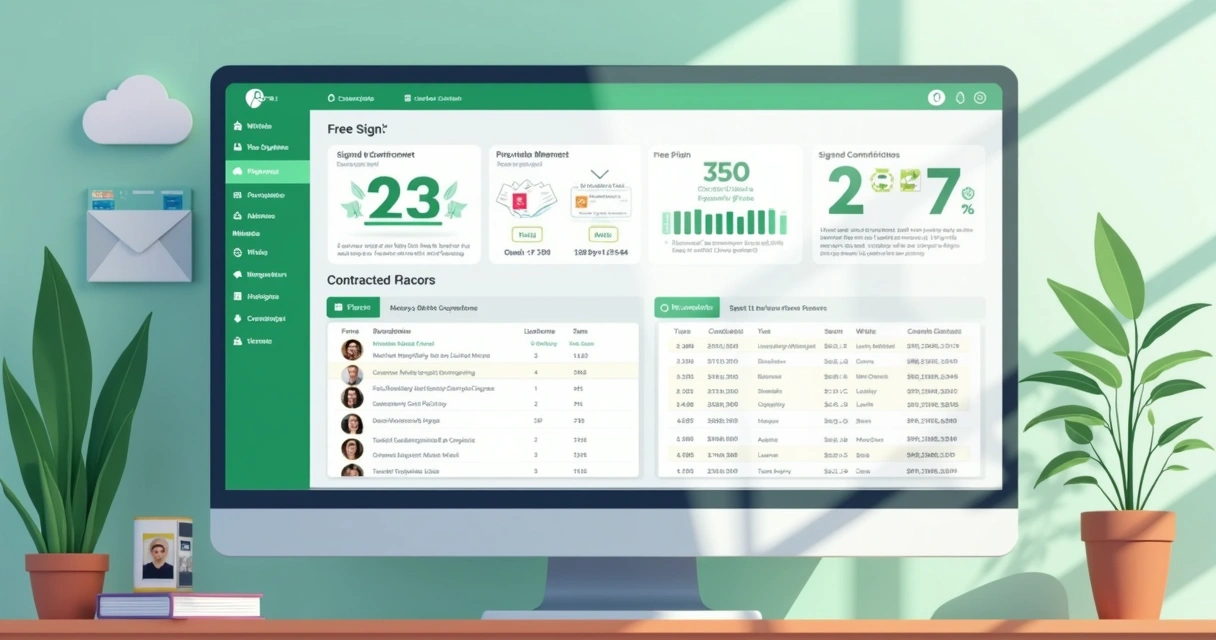
What makes CloudSign.ie stand out?
- Truly free plan: Unlike most, CloudSign.ie offers a permanent free tier , intended for individuals or freelancers , not just a temporary trial or heavily restricted demo.
- Generous usage allowance: The free plan allows 1 sender and up to 21 envelopes per month. Perfect for frequent signers who aren’t yet at full business scale.
- No credit card needed to get started: Less friction, less risk.
- Full audit trail (even in free plan): Every signature step is logged and verifiable, covering security and legal demands.
- Easy API and third-party integration: Hook up with Google Drive, Slack, CRM tools, and automate without needing a computer science degree.
- Designed for Irish (and international) law: Multilingual support, GDPR and eIDAS compliance as standard. See how this builds on insights from our Irish language guide.
Automation, API integration, and smart contract management
Many people start using e-signatures for pure convenience, but soon discover the biggest gains are in integrations , where the tool “talks” to your other apps to save more time and prevent mistakes.
- Reminders and notifications: CloudSign.ie can automatically chase signers who forget , you never have to send an awkward follow-up email again.
- Template creation and bulk sending: For recurring agreements, set up reusable templates to save hours.
- CRM and document management: Contracts can be sent or tracked from within your customer platform, with all data synced by API , no more copy-paste errors.
- Cloud storage: Secure archiving in Europe-based servers, ideal for GDPR compliance, plus instant search and download.
Even on a basic (or free) tier, automating repeatable tasks lets smaller teams match much bigger organisations in speed and reliability. That’s one way a startup or micro-business can outcompete slower, paper-bound incumbents. To see how to make all these digital changes work in the real world, consider CloudSign.ie’s tips for a digital transformation from paper to paperless in 30 days.
User stories: real people, real gains
Solo freelance designer: Aoife’s story
Aoife was used to chasing clients after every project just to get their confirmation before delivering design files. Emailing PDFs back and forth, dealing with lost attachments, and , worst of all , hearing “I never got it!” was normal. Switching to CloudSign.ie’s free plan, she sends a contract in one go, tracks openings, and gets a signed copy backed by a legal trail. She estimates it’s saved her 5 or more hours every month.
SME IT company: Efficient processes, happier clients, better audit
Darragh runs a small IT consultancy in Galway. Every service engagement means a new contract. Their switch to a digital workflow using CloudSign.ie meant their admin time dropped in half, and clients were relieved that “traveling in for a signature” was no longer suggested. He also highlights improved GDPR compliance , storage is simpler, search faster, and lost paperwork is now a thing of the past.
Accountant’s office: Compliance and peace of mind
An office handling regular authorisations and annual returns had been wary of going digital, fearing legal snags. After reading the Law Society Gazette analysis, and getting C-suite approval, they switched to CloudSign.ie. Audit trails helped them ace an internal security review, and clients were thrilled with faster response cycles.

Security, compliance, and best practices
Security is not just about fancy encryption. It means trust , for you, your partners, and the courts. The importance of secure storage and audit trails is continually emphasized. Here’s what to look for:
- Encryption and access control: Your data is protected at every step, even free accounts.
- Identity verification: Options for two-factor authentication, especially for critical contracts.
- Audit trails: Automatic logs of every interaction (email, timestamp, IP, etc.) for easy dispute resolution.
- GDPR and eIDAS compliance: Storage in Europe, transparent privacy policies, right to data deletion.
- Data ownership: Free plans should still allow you to hold and manage your own documents , not lock you out after you upgrade.
The law is clear: consent and security are key. You don’t need a degree in law, but you do need a responsible provider who bakes these in , not just as a marketing tagline.
Choosing your free signature tool: how to decide?
There’s no one “best” solution for everyone , priorities differ. But here’s a short process to make your life easier:
- Read the fine print: Is the free version permanent or just a temporary trial?
- Review included features: Is audit, storage, or download available , or are they behind a paywall?
- Check for compliance info: Is GDPR, eIDAS, and local legal guidance clearly addressed?
- Try the user interface: Complex or friendly? Multi-language support if you need it?
- See how it fits your tech stack: Will it connect to the apps you already use (Google Drive, Slack, or CRMs)?
- Ask about data ownership: Can you keep your documents and download when you wish , no tricks?
If you’re a bigger team, look for multi-user roles, API options, and volume pricing. If you’re solo, focus on free limits, legal fit, and ease of use. For mixed teams, make sure there’s a path to upgrade without losing what’s already stored.
It’s tempting to use “whatever is free first,” but unwise to trust your business to basic tools with no secure record, cumbersome storage, or hidden fees. CloudSign.ie’s free plan aims to bridge that gap, so you’re not forced to pay up just to get a taste of true digital document management.
Conclusion: your next step to faster, safer digital signing
With so much uncertainty around legal compliance, costs, and security, it’s easy to put off moving from paper to digital. But the real world has shown , staff prefer it, clients expect it, and the law supports it. Small businesses, startups, and even freelancers in Ireland can now access truly free, feature-rich digital signing without trade-offs. Platforms like CloudSign.ie have changed the landscape with permanent free plans, strong security, and a focus on local compliance , enabling you to focus on business instead of paperwork headaches.
Don’t let paperwork slow your story down.
Get started with a free CloudSign.ie account, and turn signatures from an obstacle into an advantage. Try today , experience faster deals, safer files, and peace of mind. The future is paperless, and it starts with one signature.
Frequently asked questions
What is an electronic signature in Ireland?
An electronic signature in Ireland is any digital mark, sound, or process that clearly identifies a person approving a document. This can include a typed name, drawn signature, click-to-sign, or more complex digitally encrypted signatures. What matters is proof of signer's intent , and that the process is secure and traceable. The law, under the Electronic Commerce Act 2000 and eIDAS, treats most electronic signatures as legally binding if used properly.
How do I create a free e-signature?
To create a free e-signature, you pick a reputable electronic signing app with a genuine free plan (like CloudSign.ie). After uploading your document, you can type, draw, or insert your mark in the signature field provided. The platform handles the secure and timestamped record of your e-signature. For simple documents, you could use basic “draw” tools, but it’s smarter to choose an app that’s compliant and stores an audit trail for you.
Is a free digital signature legal in Ireland?
Yes, free digital signatures are legal in Ireland if created using reliable processes that meet security and intent standards, as outlined by the eIDAS regulation and the Electronic Commerce Act 2000. The method must make it possible to identify the signer and record their agreement to the document , which CloudSign.ie and other good providers support, even on their free tiers. There are only a few documents that need “wet ink” or witness rules; otherwise, electronic is valid.
Where can I get free e-signature tools?
You can get free e-signature tools from providers like CloudSign.ie, which offers a free plan with generous allowances and strong compliance. Alternatives include limited versions of DocuSign, Dropbox Sign, and Acrobat Reader, but these typically offer only basic functionality or few signatures per month. For reliable Irish business needs, or if you value audit trails and cloud storage, CloudSign.ie is designed to give a full experience for free , no credit card required.
What are the best free e-signature apps?
The best free e-signature apps combine easy use, legal compliance, security, and a fair monthly limit of signed documents. CloudSign.ie stands out for its permanently free plan (1 sender, 21 envelopes/month), complete audit trail, and cloud integrations. Others to consider are the free offerings from DocuSign, Dropbox Sign, PandaDoc, and eSign.ie, but be aware their limits can be restrictive. It’s wise to compare not just signature limits, but also how they handle security, storage, and legal documentation. For Irish businesses, CloudSign.ie’s local focus and GDPR/eIDAS compliance make it a top choice.
